IntegrityStar, October 2021 edition
by Tina Maier, CPA, CFE, CIG, Associate Director University Audit
We have had an uptick in timecard complaints, which spawned the need to revisit timecards. Two of the more recent complaints centered around a supervisor directing hourly employees to not record more than 40 hours on their timecard, even though the supervisor expected the employees to work more than 40 hours. This is a violation of the Fair Labor Standards Act. The university is required to pay hourly employees for all time that they work.
Starting off with the crux of the matter: Actual hours worked should be recorded on an hourly employee’s timecard. Period. No bones about it. No recording more-or-less hours on another day and/or another pay period. No granting time off work in the future in lieu of recording overtime. No making deals to pay a higher hourly rate for recording less hours worked. No directing certain types of work (like mandated employee training) to be completed off the clock.
For example, if an employee arrives/starts work at 8:10 am, then the “in” time should be recorded as 8:10 am on the timecard. Supervisors should be aware of timecards reflecting that an employee arrives and leaves at the exact same time every day for multiple consecutive pay periods. This is a red flag for time abuse.
Also, there is no need to feel intimidated about adding up your work hours. Human Resources (HR) offers a Timesheet Helper (TS Helper) that automatically calculates the work hour totals for each day and the week totals. The TS Helper is available on the HR website. Just click on the TS Helper document link to open and save it to your desktop or one-drive.
Enter the pay period begin date at the top of the page and the dates will auto populate. Then you are all set to enter your actual in and out times and then the total hours worked for the day are automatically calculated. One nuance to the TS Helper is that you must use a “decimal” to separate the hours and minutes rather than the traditional colon. For example, you must enter 8.10 instead of 8:10.
Here is what it looks like:
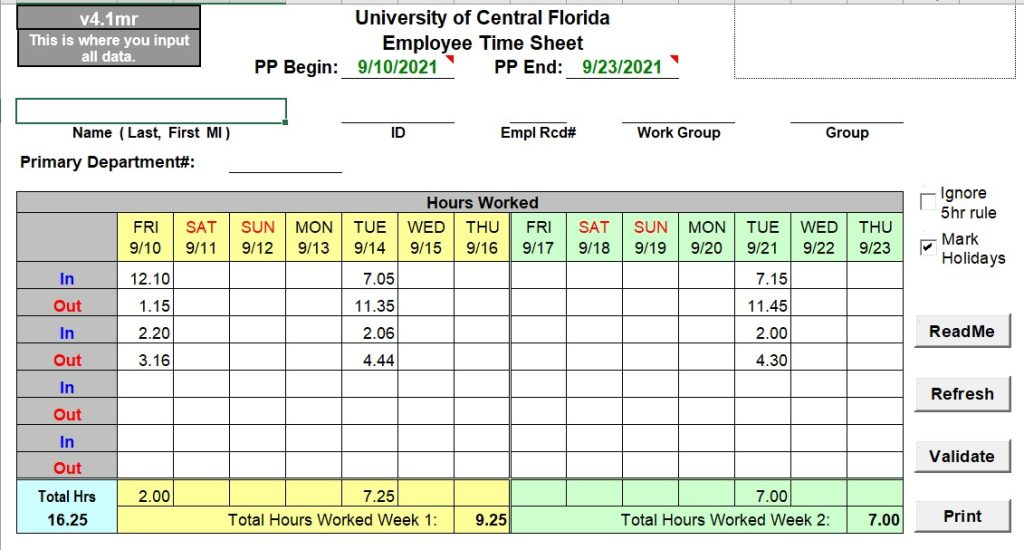
Due to the pandemic, we have moved away from printing timesheets and have also started using electronic signatures on the timesheets. The TS Helper does not have electronic signature functionality. However, you can use the TS Helper to calculate the daily hours and then transfer those hours and totals onto the PDF timesheets with the built-in electronic signature functionality being provided by HR every pay period.
I hope this was helpful in clearing up any misconceptions regarding the recording of an hourly employee’s work hours, as well as reminding folks about the TS Helper resource. Please feel free to pass along any suggestions for future topics or areas of interest you think might be helpful or is needed. My email is tina.maier@ucf.edu.